
Capabilities
UX and Design
We craft great user experiences with design thinking - from ideation to launch and beyond.
Technology and Software
We build cutting-edge solutions tailored to your business needs using the latest tech.
Business and Strategy
We partner with you to strategize and plan solutions that drive business growth.
Work
Clients
Blog
About

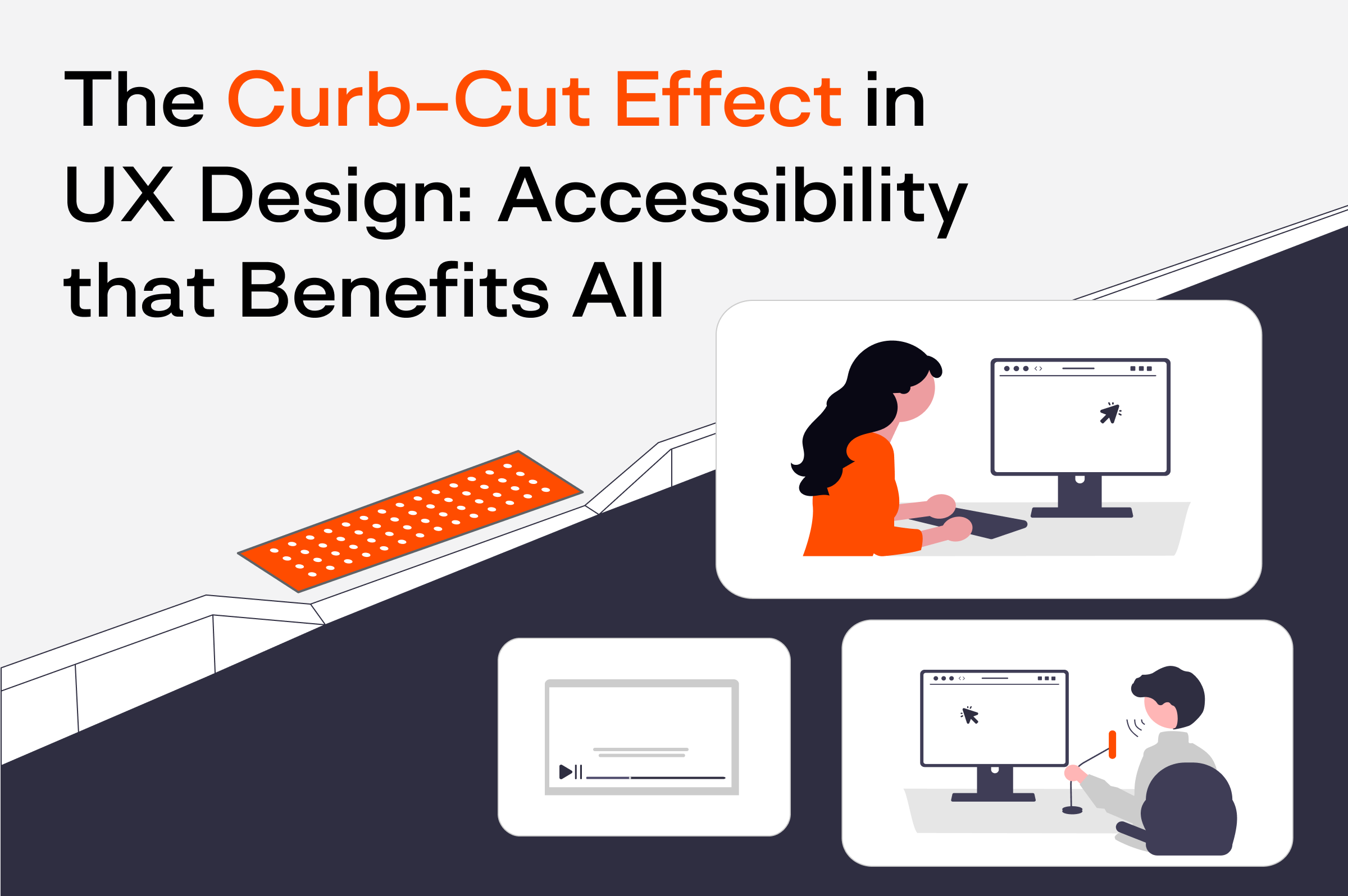


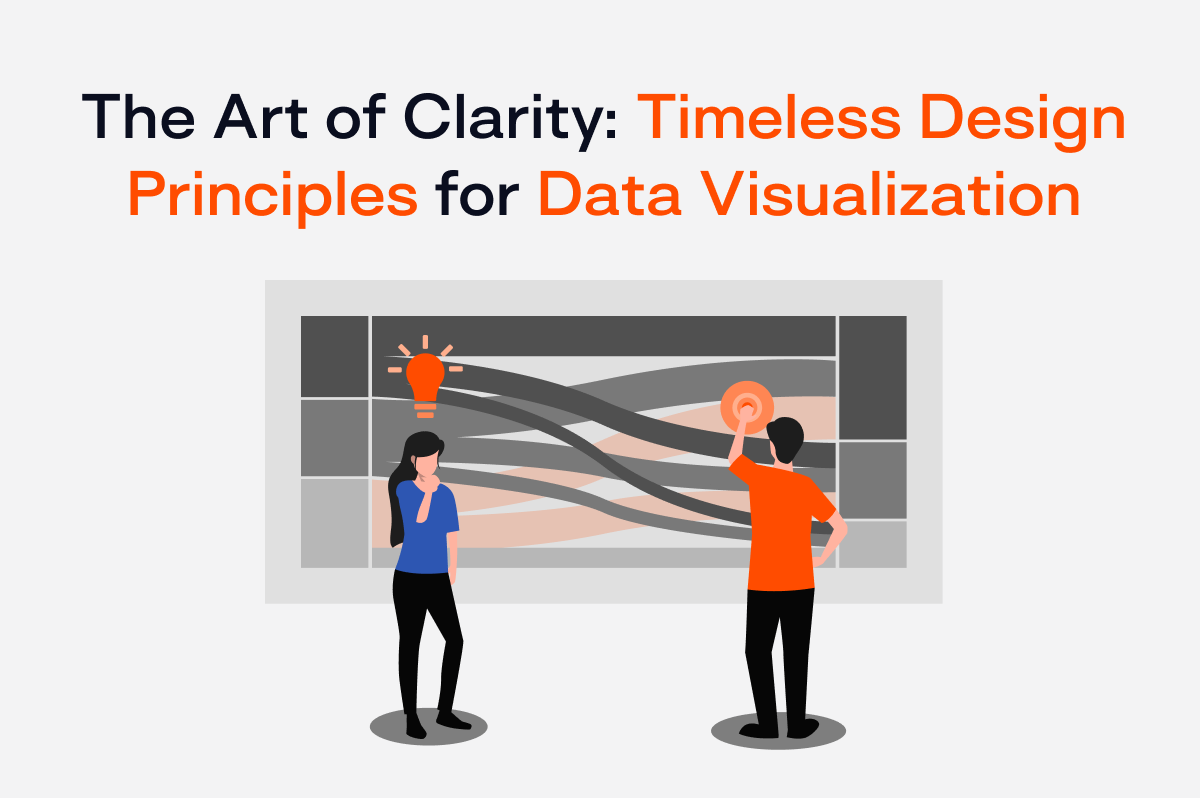



















![[X26 x Perpetual] Product Market Fit for Startups with Rob Snyder](https://cdn.prod.website-files.com/628ea50806d12b349bebc1ea/664fa16db340ee36a1a92161_Thumbnail%201.png)












































































